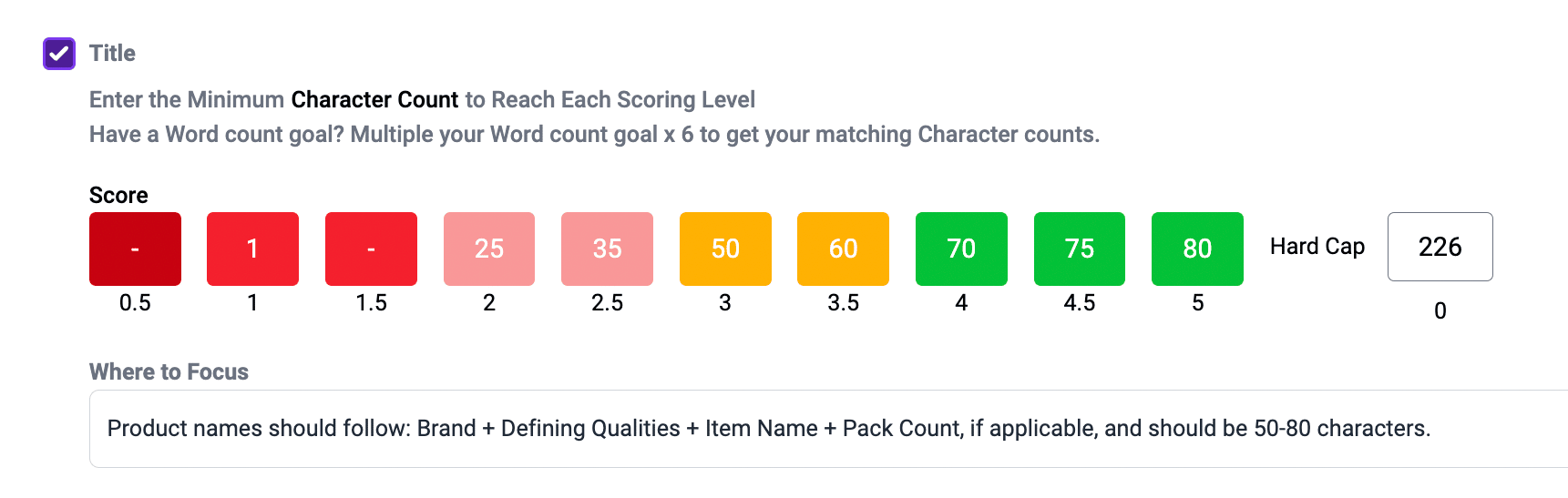How to Create a Product Content Scorecard
Providing the Perfect Shopping Experience with the Perfect SKU®
Ensuring that each visitor to your page has all the information they need to make a confident purchase decision is at the heart of creating the Perfect SKU® experience. We recommend you follow the AIM method for achieving the Perfect SKU®: Audit, Improve, and Monitor. Whether you’re using automation or not, the method works the same.
After you’ve completed your audit, you’ll want clarity on what to improve and where. This is where score-carding comes into play.
The Value of Scorecards
Scorecards allow you to instantly see where to focus your efforts on improving your content. A good scorecard provides the playbook your team needs as to which content, on which products, and on which sites to start. Without them, you’re just throwing darts on a wall.
Considerations Before Creating Your Scorecard
- How deep do you want to go? You can make it easy and keep to a Basic Scorecard, or if it matches the content you have, go with an Advanced Scorecard. Another consideration to help which type to choose if you’re planning on doing competitor auditing.
- Selecting a grading rubric. You have three basic choices: (1) a lettered scoring system like you did in school (A, B, C, etc), (2) 0-100, or (3) 0-5. At Content Status, we use a 0-5 rubric with . point increments. It matches well with rating scores (0-5 stars), provides smaller increments to always show improvement that’s been done, and it’s not overwhelming.
- Determining Thresholds for Scoring Levels. Regardless of which rubric type you choose to go with, you’ll need to determine the thresholds for each content element (see below). At Content Status, we want to guide our clients to achieving the Perfect SKU®, which means being above average. That’s we tend to follow this basis:
- Customize per retailer or create a standard? The answer is, yes. If your key retailers have stark differences in title length, description, length, number of images, etc – then customizing a scorecard for those makes sense – especially if your customized content for them. But if they’re all similar, then sticking with one grading scorecard can work. Here’s an example, Walmart typically limits Title length to around 110 while Amazon’s limit is closer to 225. If you can create Titles that includes your brand name, category, type and key features around 80-100 characters – then there’s no need to have different Title scoring. But if your content team has already built longer Amazon titles to take advantage of the opportunity – then keep them separated. This works the same for descriptions.
Key take-away: Just focus on the trading partners limits – not what you’ve given them.
Scorecard Example
Here’s a Title example from a Content Status scorecard. Content Status color-codes the grades using red, yellow, and green to give reports an easy, familiar view.
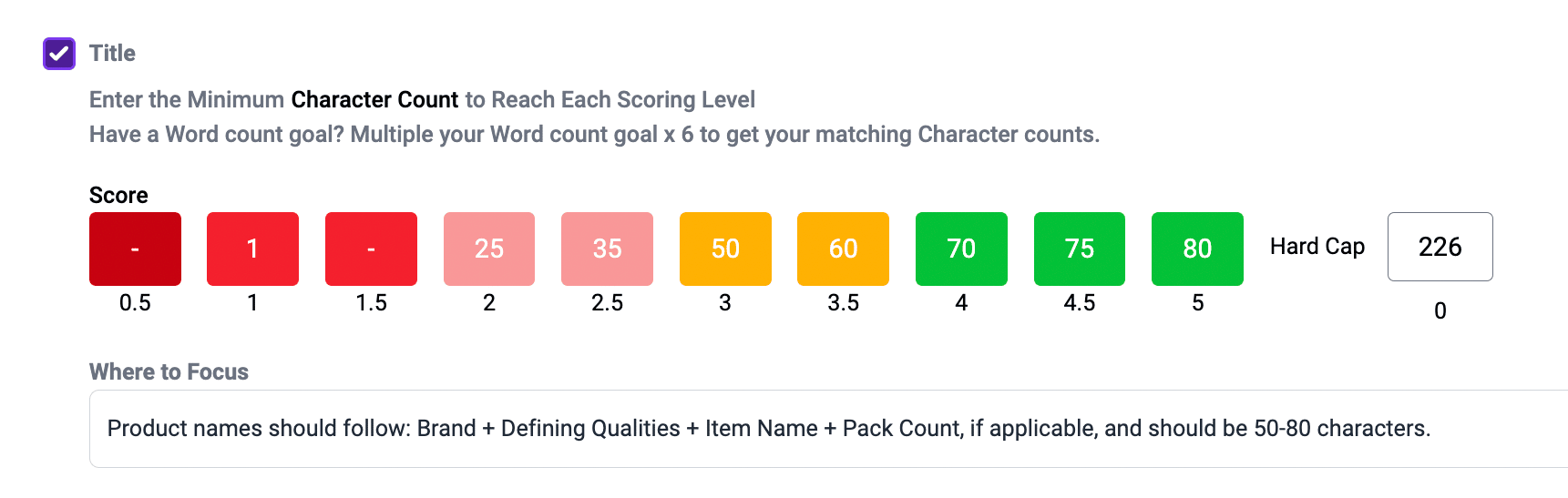
Summary
If you choose to do this manually, take your time to think out your scorecard and create your spreadsheet scorecard with flexibility as it will most definitely change. And if more manual work isn’t your thing – our tool will make you smile!
Scorecard Types
Basic Scorecard
- Title character count
- Description character count
- Bullet count
- Image count
Advanced Scorecard
- Specs count
- # of Used Keywords
- Title
- Description
- Bullets
- Video usage
- Enhanced content usage
- PDF usage
- 360 usage
- Ratings count
- Reviews count
Love reading, keep reading
Get the latest articles delivered directly to your inbox!