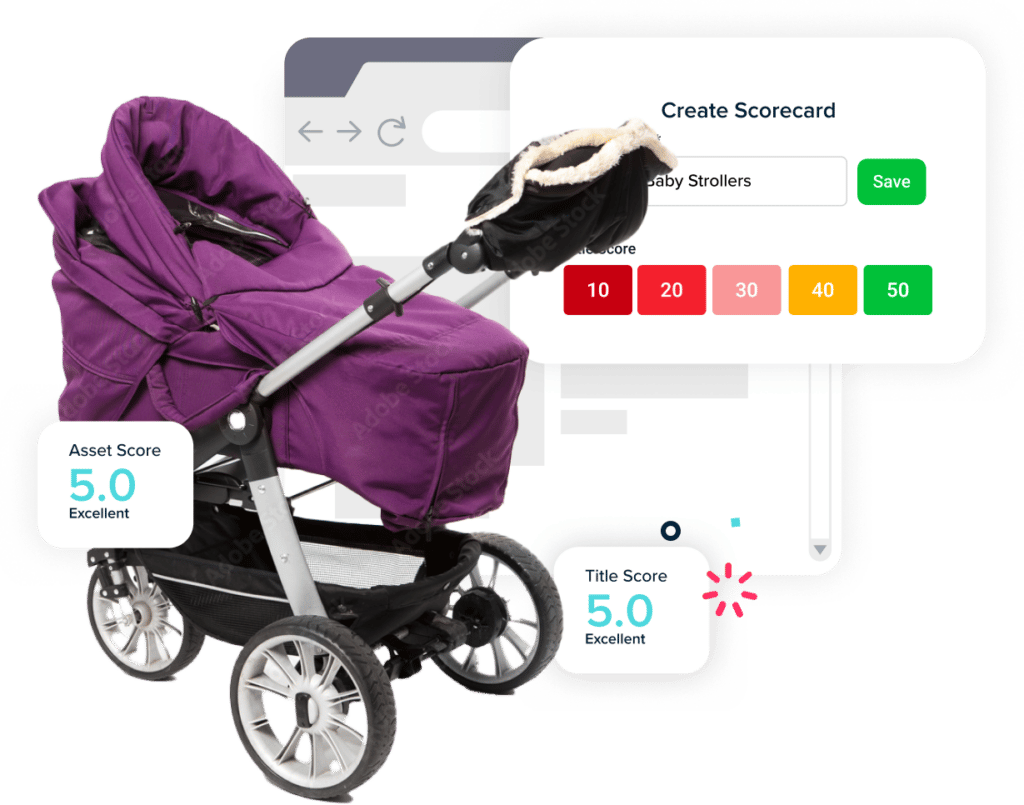Establish an effective content scorecard program that works for everyone, without the need for IT.
We know why content scorecard programs fail. We’ve made it easy to implement a turnkey solution that works for both retailers and suppliers. Content Status helps you qualify and ensure that product pages on a retail or distributor site are meeting – or exceeding – expectations. We provide scorecard guidance to meet required standards, full training and support, co-marketing opportunities, and flexible pricing models to ensure your program is a success. We review the retailer setup sheets provided to us by the retailer, supplier, or by one of our industry partners to create a default scorecard for that retailer. You can duplicate and customize every default scorecard further in just minutes. If we don’t yet have a specific site’s requirements, we apply our default industry scorecard until one is made available or customers create their own. Product titles, descriptions, bullets, SEO keywords, images, videos, PDFs, enhanced content, 360-degree images, ratings, reviews. For these elements, you are able to adjust how each element is scored, set hard caps on character counts, and create customized score weighting across elements. As many as you want! There are no limits at this time. Yes. As we receive a specific retail site’s standards, we then create a default scorecard that’s made available in a customer’s account. If you don’t see one for the site you need, you can easily create or copy a new scorecard in minutes or use our standard default scorecard used for all other sites in our network. Yes! This can be done by: Yes, we will update system scorecards as we learn of any changes to a site’s requirements, such as a change in title length, etc.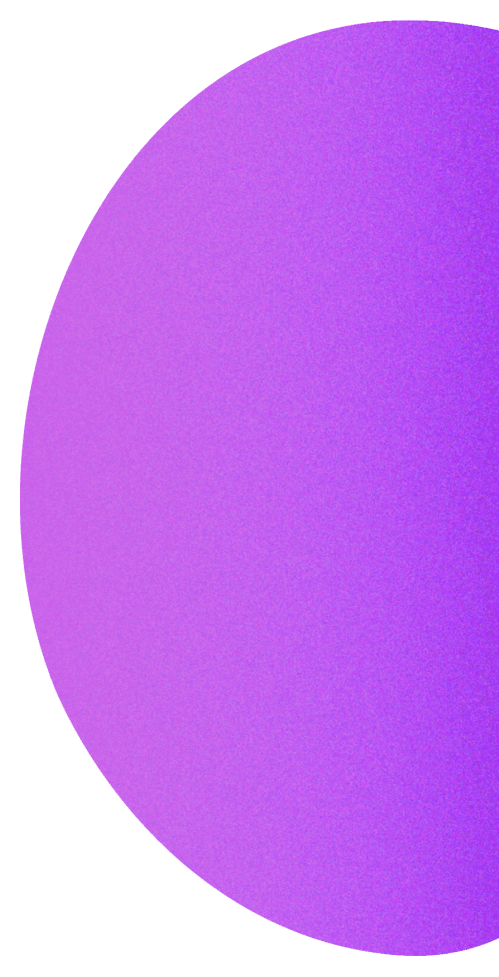
A turnkey scorecard program for all teams.
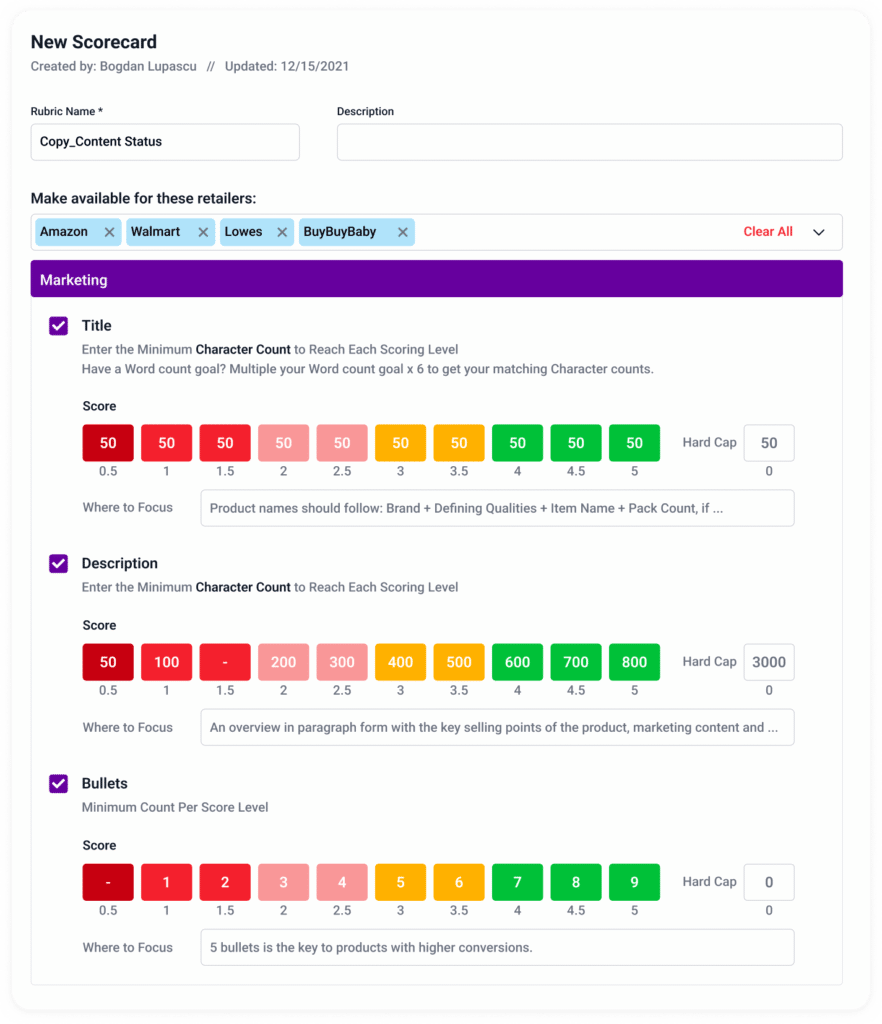
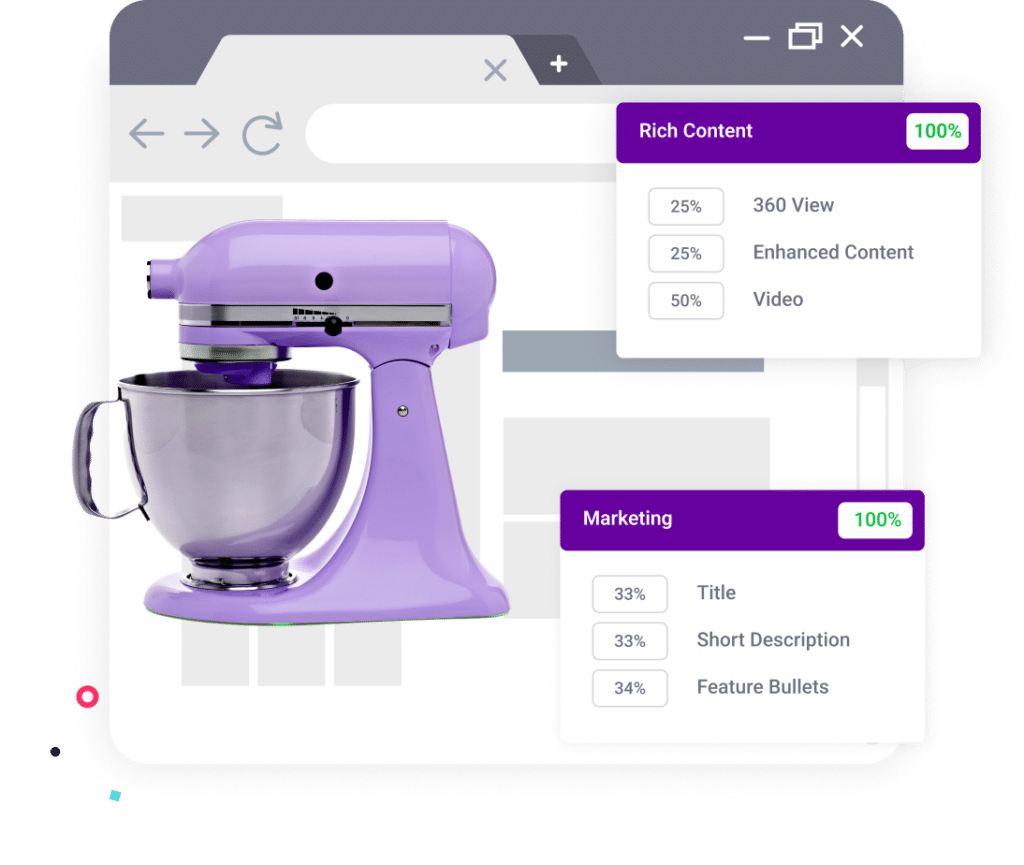
Let’s start your content scorecard program.
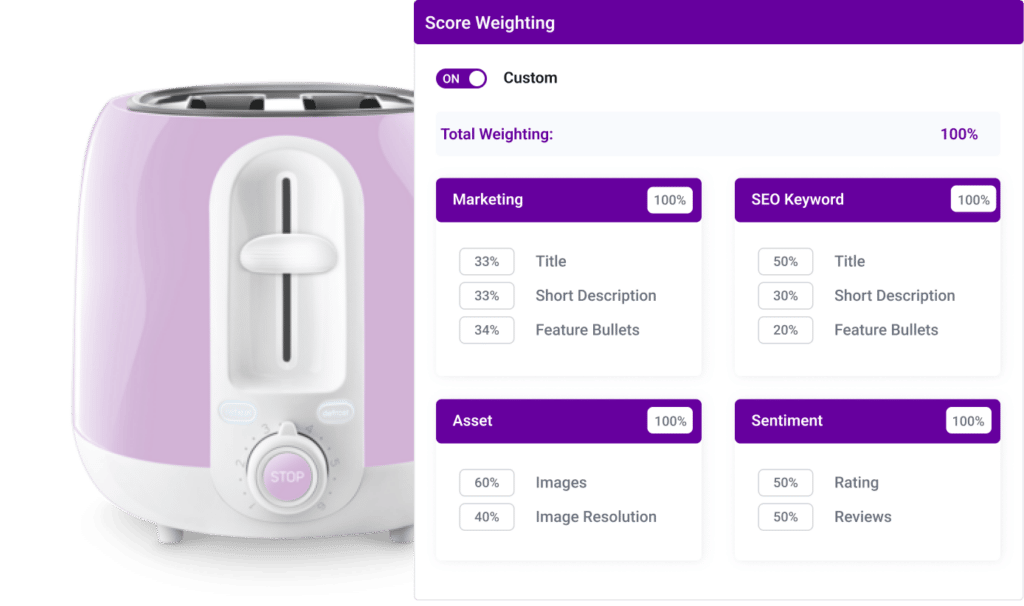
Let’s discuss your scorecard needs.
Frequently Asked Questions
How does Content Status score for different retailer requirements?
What type of content elements can I adjust per scorecard?
How many active scorecards can I have?
Does Content Status have standardized scorecards per retailer?
Can I apply a scorecard for a category?
Will you update and manage a scorecard as retailer requirements change?